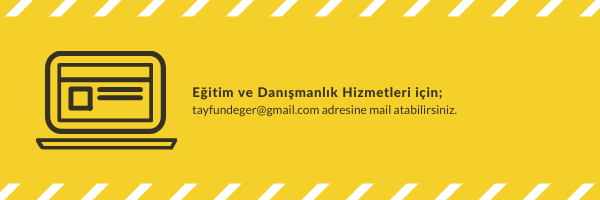Reverse DNS does not match SMTP Banner
Mail sunucunuz üzerinden dış dünyaya mail göndermek istediğiniz zaman
bir takım sorunlar nedeni ile mali gönderimleriniz kesintiye
uğrayabilir. Ya hiç bir şekilde mail gönderemezsiniz yada hotmail,gmail
vb yerlere gönderemiyor iken x.com, y.com gibi yerlere gönderebiliyor
durumda olabilirsiniz. Bu sorun için daha öncesinde sizlerle paylaştığım
yazıyı inceleyebilirsiniz
http://www.hakanuzuner.com/index.php/maillerim-neden-spama-dusuyor-veya-iletilmiyor-550-5-7-1.html
Bu
postumda ise dış dünyaya mail göndermede sorun yaşamıyor olmanıza
karşın bazı çok bilindik mail domainlerine ( hotmail, gmail, yahoo vb )
mail iletemiyor olmanız durumundaki bir soruna değineceğim.
Genel
olarak yukarıdaki makalemi okumuş iseniz eğer sorunlarınızı çözmüş
olmanız gerekli ancak bir ince detay daha bulunmaktadır. Eğer mxtoolbox
gibi bir site üzerinden smtp testi yaptırmanız halinde size “Reverse DNS
does not match SMTP Banner” şeklinde bir uyarı verirse aslında bunu ilk
olarak PTR eşleşmesi gibi algılayabilirsiniz, oysaki bu tamamen yanlış
bilinen bir konudur. Buradaki sorun PTR ip adresindeki isim karşılığı
ile ( örneğin 67.87.99.102 ip adresi için ptr mail.cozumpark.com olsun )
sizin mail server’ ın HELO veya EHLO banner’ ınaki ismin uymuyor
olması.
Örneğin cozumpark.com mail sunucusu için ptr kaydı ; 188.132.200.7 mail.cozumpark.com
mxtoolbox ile kontrol edelim
 OK – 188.132.200.7 resolves to mail.cozumpark.com
OK – 188.132.200.7 resolves to mail.cozumpark.com
 OK – Reverse DNS matches SMTP Banner ******* Bu bölüme dikkat – sorun yok
OK – Reverse DNS matches SMTP Banner ******* Bu bölüme dikkat – sorun yok
 0 seconds – Good on Connection time
0 seconds – Good on Connection time
 Not an open relay.
Not an open relay.
 1.154 seconds – Good on Transaction time
1.154 seconds – Good on Transaction time
telnet ile bunu doğrulayabilirsiniz
| HELO please-read-policy.mxtoolbox.com |
| 250 mail.cozumpark.com Hello please-read-policy.mxtoolbox.com [64.20.227.133], pleased to meet you. [187 ms] |
| MAIL FROM: <[email protected]> |
| 250 2.1.0 <[email protected]>… Sender ok [250 ms] |
| RCPT TO: <[email protected]> |
| 550 5.7.1 <[email protected]>… we do not relay <[email protected]> [187 ms] |
| QUIT |
| 221 2.0.0 mail.cozumpark.com closing connection [172 ms] |
Peki sizde bu bölüm does not match olarak geliyor ise ne yapmanız gerekli. Süreç her MTA için farklı olduğu için ben en çok kullanılan MTA olan Exchange Server’ lar için bilgi vereceğim
Configure SMTP banner Exchange 2003
Open Exchange system manager.
Expand your administrative group (”First administrative group” by default).
Expand Servers.
Expand “YourServersName”.
Expand Protocals container.
Select SMTP container.
On the right window, right click the Default SMTP virtual Server (Or the name you set your SMTP Server) and select Properties.
Select the Delivery Tab.
Click the Advanced button.
Under the Fully Qualified Domain Name (FQDN) type mail.yourdomain.com
(The A/Host record you created in DNS for your mail server)
Click Apply and OK again to accept the changes
Configure SMTP banner Exchange 2007/2010
Open the Exchange management console.
Select the Organisation Configuration container.
Select Hub Transport container.
On the right select the Send Connectors tab.
Right click your send connector and select properties.
On the General tab under the Set the Fully Qualified Domain Name (FQDN)
this connector will… type the A record domain name you created. Which
in our case is mail.yourdomain.com. Click OK.
Under the Server Configuration container click the Hub Transport container.
In the Right window Select the properties of the Receive Connector under Receive Connectors tab.
On the General tab under the Set the Fully Qualified Domain Name (FQDN)
this connector will… type the A record domain name you created. Which
in our case is mail.yourdomain.com. Click OK.