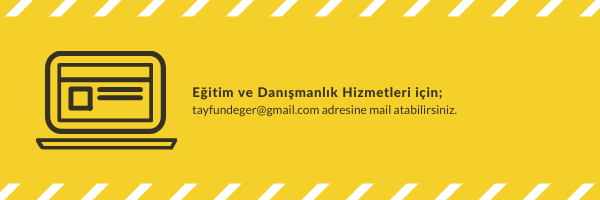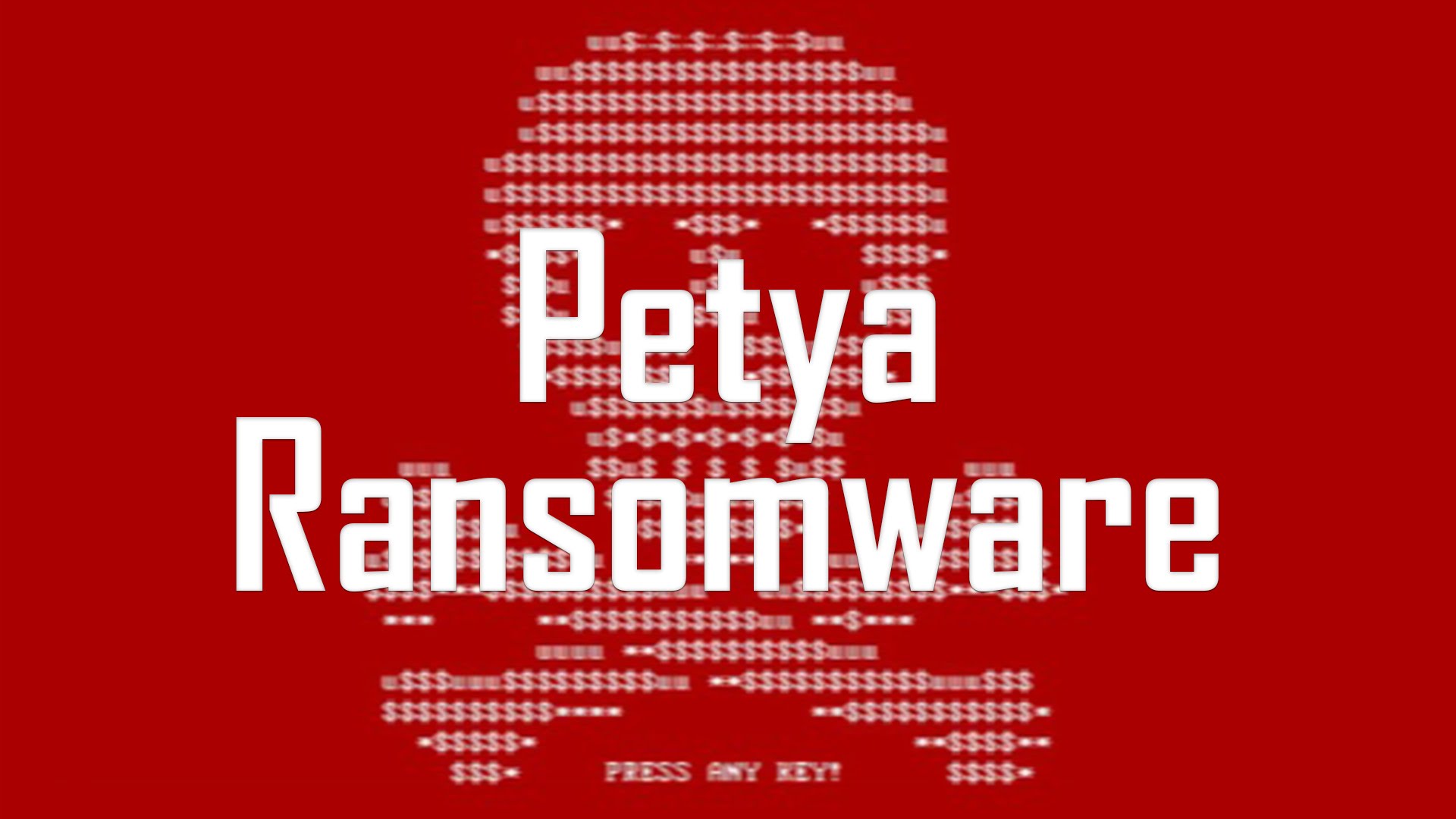Her zamanki gibi test ederek uygulamanızda fayda var!
1. OVERVIEW
The RFL (Reference Fix List) is divided in several
lists, by server role:
| • | The
list « SERVER RFL » is recommended for all types of servers. |
| • | The
following « SERVER ROLE RFL » are currently available: | • | FAILOVER
CLUSTERING SERVER | | • | PRINT
SERVER | | • | REMOTE
DESKTOP SERVER | | • | DOMAINS
(DOMAIN_CONTROLLER and DOMAIN_MEMBER) | |
| • | The
general list « SERVER RFL » includes the following sub lists: | • | CORE
OS | | • | STORAGE
& FILE SYSTEM | | • | NETWORK | | • | DOMAIN
MEMBER | | • | WMI | |
Usage: for a specific server, the RFL must be
aggregated by server role, for instance:
| • | For
a cluster: SERVER RFL and FAILOVER CLUSTERING SERVER RFL |
| • | For
a print server: SERVER RFL and FAILOVER CLUSTERING SERVER RFL and PRINT
SERVER RFL |
Note: The RFL
(Reference Fix List) is a list of recommendations. Therefore, customers must
verify that these updates apply to their environment to determine if the
related driver, service or component is currently installed or not. Customers
may contact Microsoft Support for additional assistance.
2. HOTFIXES BY SERVER ROLE
2.1 Windows Server 2008 R2
Service Pack 1RFL P0
All Security Updates are available from Windows Update
2.1.1. P0 – Server Core OS (Storage & File System )
| Kernel | KB2417038
http://support.microsoft.com/kb/2417038
A child process cannot be created by calling a CreateProcess function that
uses the PROC_THREAD_ATTRIBUTE_PREFERSec_NODE parameter in Windows 7 or in Windows
Server 2008 R2 |
2.1.2. P0 – Server Networking
| TCPIP | KB2477730
http://support.microsoft.com/kb/2477730
The TCP Chimney Offload feature fails on all network adapters in Windows
Server 2008 R2 or in Windows 7 if you disable or change the properties of
a network adapter |
| NDIS | KB2471472
http://support.microsoft.com/kb/2471472
An NDIS device cannot be failed over on a fault-tolerant system that is
running Windows 7 or Windows Server 2008 R2 after you suddenly remove
another NDIS device |
| RDBSS | KB2254637
http://support.microsoft.com/kb/2254637
“0x0000007F” Stop error occurs when the connection to some shared
files is lost on a computer that is running Windows Vista, Windows Server
2008, Windows 7 or Windows Server 2008 R2 |
| MRXSMB v1.0 | KB2444328
http://support.microsoft.com/kb/2444328
You cannot access shared files or shared printers in Windows 7 or in Windows
Server 2008 R2 |
| RPCSS | KB2401588
http://support.microsoft.com/kb/2401588
Remote procedure call service crashes on a computer that is running Windows
Server 2003 SP2, Windows Vista, Windows Server 2008, Windows 7 or Windows
Server 2008 R2 |
2.1.3. P0 – SERVER – STORAGE & FILE SYSTEM
| MPIO | KB2277904
http://support.microsoft.com/kb/2277904
You cannot access an MPIO-controlled storage device in Windows Server 2008
R2 after you send the “IOCTL_MPIO_PASS_THROUGH_PATH_DIRECT”
control code that has an invalid MPIO path ID |
| VOLSNAP | KB2460912
http://support.microsoft.com/kb/2460912
“0x0000007E” Stop error when you create snapshots of a volume in Windows
Server 2008 R2 or in Windows 7 |
2.1.4. P0 – SERVER – WMI
| WMI | KB2465990
http://support.microsoft.com/kb/2465990
“0x80041002 (WBEM_E_NOT_FOUND)” error occurs when you try to open a
WMI namespace on a computer that is running Windows 7 or Windows Server
2008 R2 |
2.2. Windows Server 2008 R2
Service Pack 1RFL P1
2.2.1. P1 – Server Core OS (Storage & File System
)
Nothing
2.2.2. P1 – Server Networking
Nothing
2.2.3. P1 – DomainMember & DomainController Roles
| KERBEROS | (DOMAIN
MEMBER & DOMAIN CONTROLLER)
KB2425227 http://support.microsoft.com/kb/2425227
(download
link)
MS11-013: Description of the security update for Kerberos in Windows 7 and in
Windows Server 2008 R2: February 8, 2011 |
| DFS | (DOMAIN
MEMBER & DOMAIN CONTROLLER)
KB2464365 http://support.microsoft.com/kb/2464365
The ACL permission of some DFS folders is incorrectly reset after you restart
the DFS Namespace service in Windows Server 2008 or in Windows Server 2008
R2 |
| DFSR | (DOMAIN
MEMBER & DOMAIN CONTROLLER)
KB2461385 http://support.microsoft.com/kb/2461385
The DFS Replication service leaks download tasks, and an outgoing replication
backlog occurs in Windows Server 2008 R2 |
2.2.4. P1 – Failover Clustering Server Role
| CLUSSVC | KB2494162
http://support.microsoft.com/kb/2494162
The Cluster service stops unexpectedly on a Windows Server 2008 R2
failover cluster node when you perform multiple backup operations in parallel
on a cluster shared volume |
| CSVFILTER | KB2494016
http://support.microsoft.com/kb/2494016
Stop error 0x0000007a occurs on a virtual machine that is running on a Windows
Server 2008 R2-based failover cluster with a cluster shared volume, and
the state of the CSV is switched to redirected access |
| WIN32SPL | KB2493115 http://support.microsoft.com/kb/2493115
“Access is denied” error when you try to open the Properties dialog
box of a shared printer that is connected to a computer that is running
Windows 7 or Windows Server 2008 R2 Note: on clustered print servers. |
2.2.5. P1 – Print Server Role
| WIN32SPL | KB2493115
http://support.microsoft.com/kb/2493115
“Access is denied” error when you try to open the Properties dialog
box of a shared printer that is connected to a computer that is running
Windows 7 or Windows Server 2008 R2 |
| SPOOLSV | KB2480118
http://support.microsoft.com/kb/2480118
You cannot print results to files by using web applications in Windows Server
2003, Windows Vista, Windows Server 2008, Windows 7, or Windows Server
2008 R2 after you install security update MS10-061 |
2.2.6. P1 – Remote Desktop Server Role
2.2.7. P1 SERVER ROLE – HYPER-V
Important: after applying Service Pack 1 on a server
running Windows Server 2008 R2, Integration Components must be updated within
all Windows guest virtual machines.
| HVAX64
HVBOOTH
VIX64 | KB2263829 http://support.microsoft.com/kb/2263829
The network connection of a running Hyper-V virtual machine may be lost under
heavy outgoing network traffic on a computer that is running Windows
Server 2008 R2 SP1 Note: mandatory, regression in Service Pack 1! |
| Hyper-V | KB961804 http://support.microsoft.com/kb/961804
Virtual machines are missing in the Hyper-V Manager Console or when you
create or start a virtual machine, you receive one of the following error
codes: “0x800704C8”, “0x80070037” or
“0x800703E3” |
0 0 votes
Makaleyi Oylamayı Unutmayın !