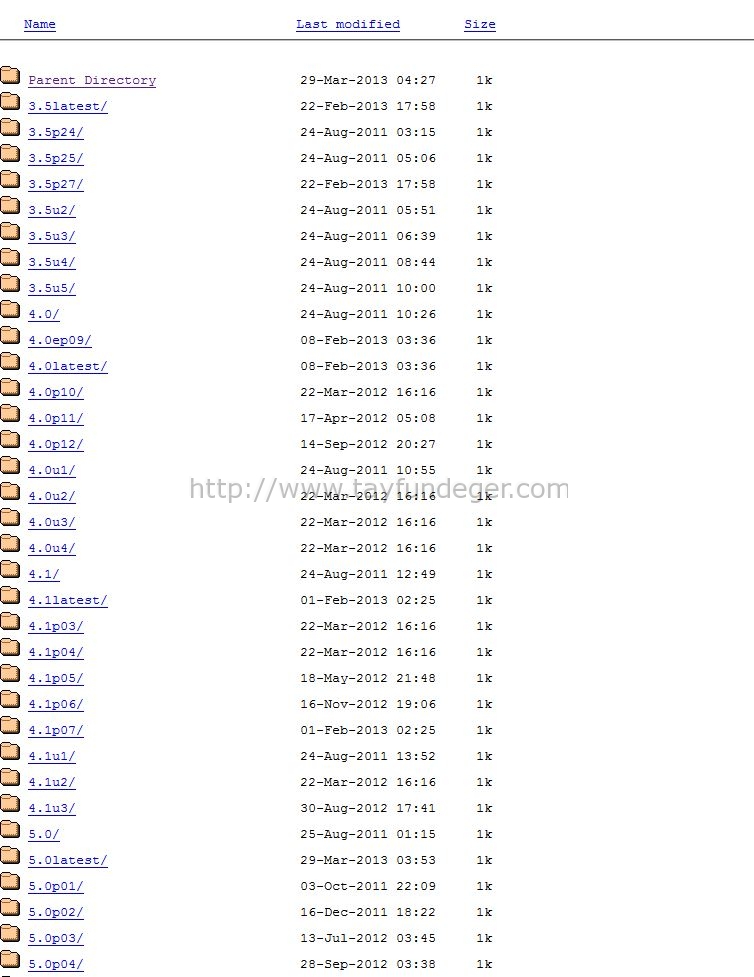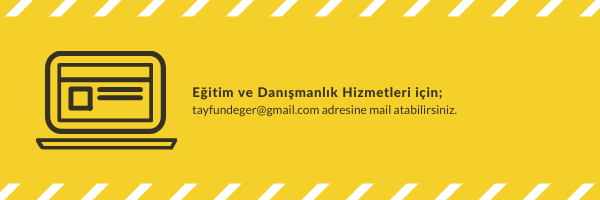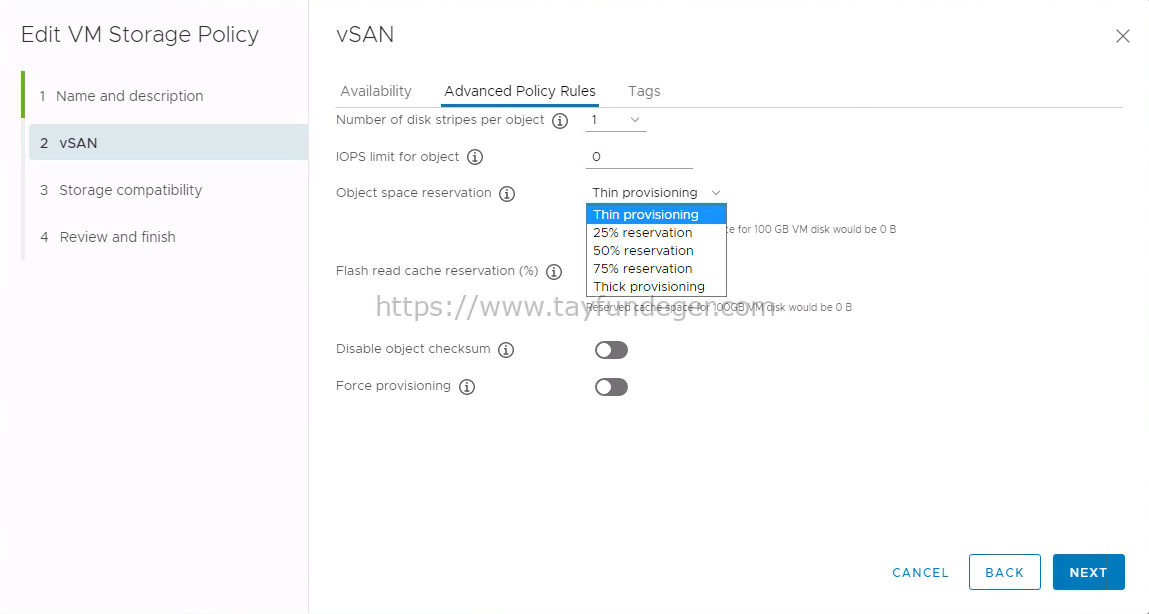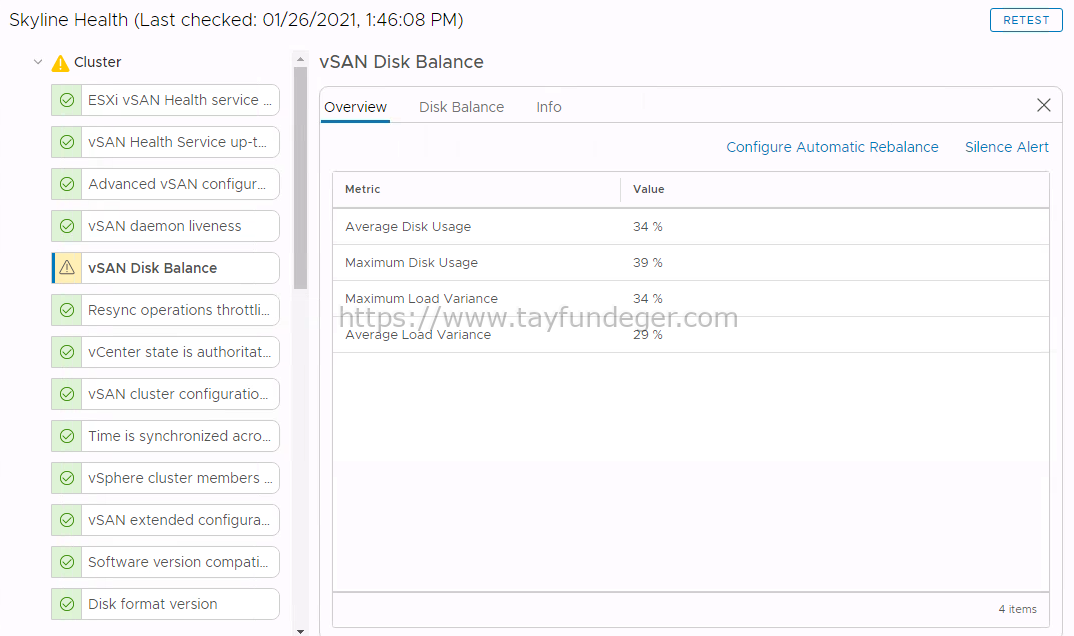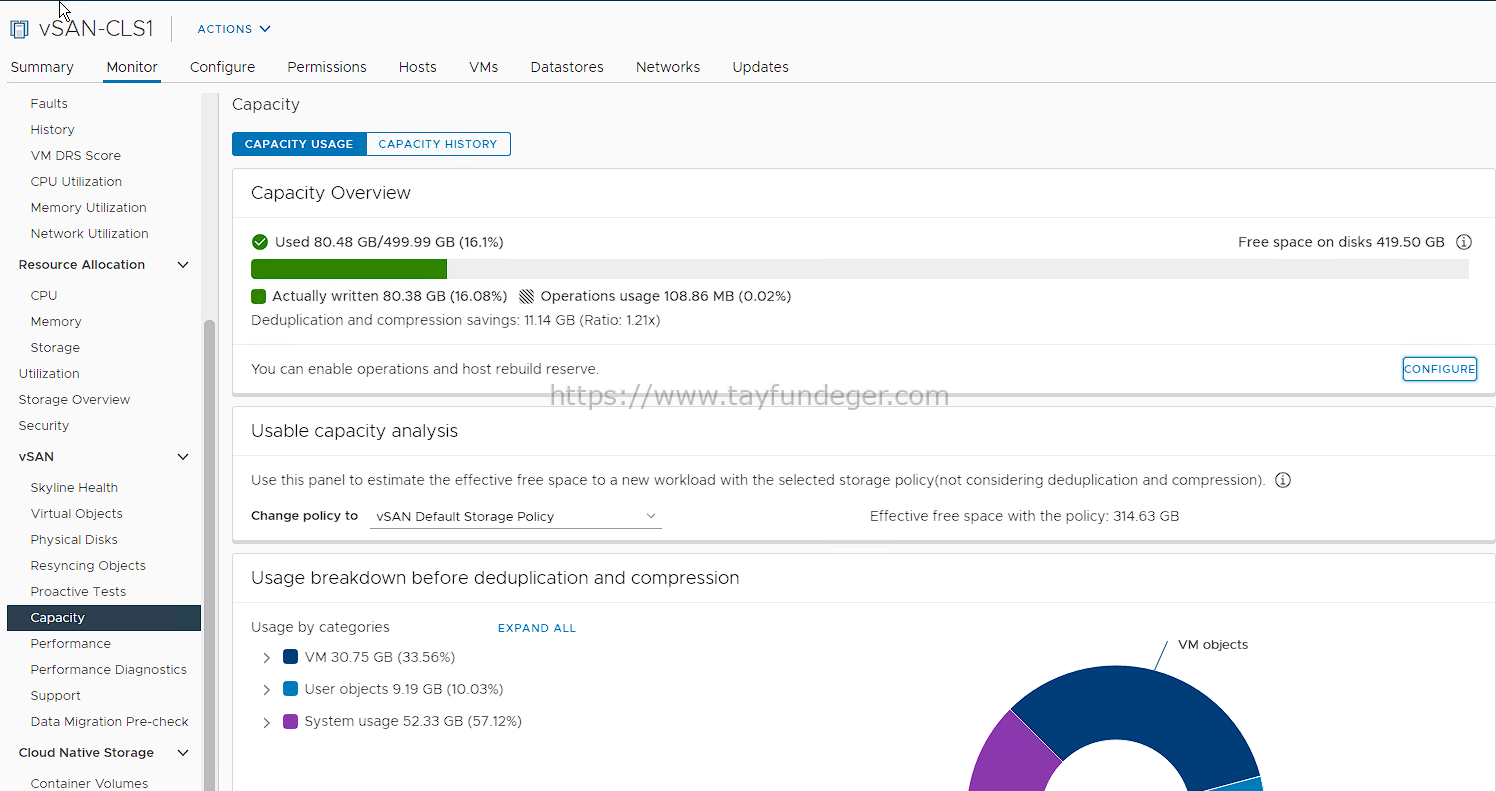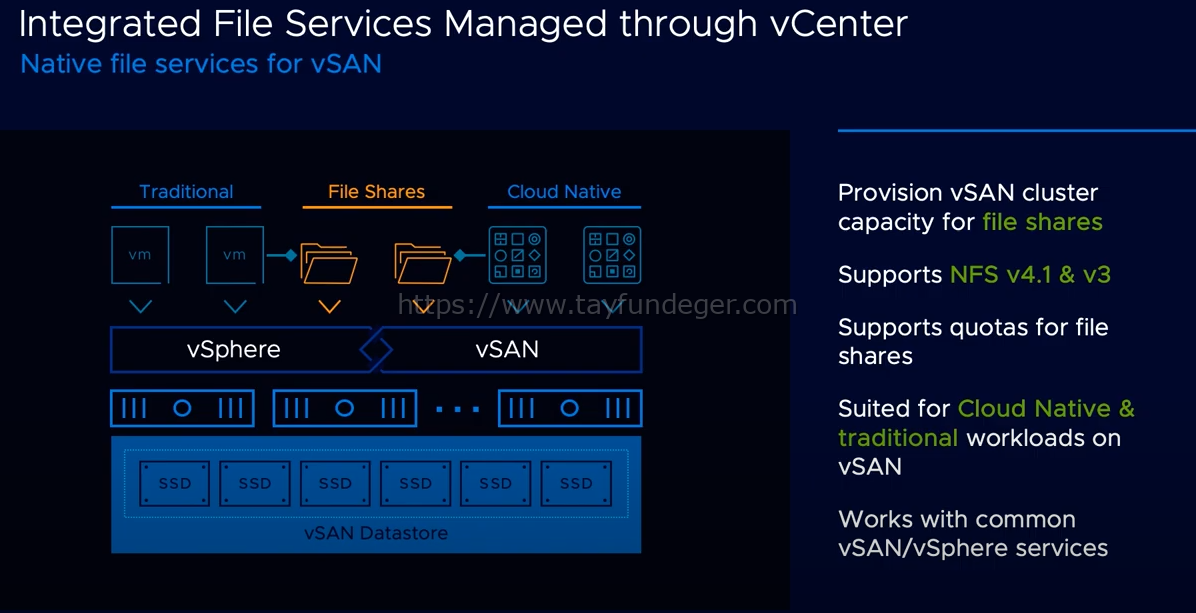VMware tools download from VMware Website
Hi,
VMware tools are known by everyone who uses ESXi. It’s the application which allows Guest to communicate with Hypervisor. Sometimes you may wanna update VMware Tools for various reasons. As an example; You are using ESXi 5.1. You are right clicking on the guest and clicking “Install VMware Tools.” Yes, thats a right one. But sometimes there are rare occasions like you need to install a more updated version of VMware Tools which is more downgraded from the one which ESXi has. Or maybe the OS you have installed may not be supporting the VMware Tools which comes with ESXi.
In a situation like this, everybody makes searches on Google to find VMware Tools. But VMware has an address where it collects all packages. From that address, you can download the package you need for the OS you are using and you can mount it as ISO’s to your virtual machine. These packages are around 45 MB.
As you can see above, to reach all those packages, you can use the address below.
https://packages.vmware.com/tools/esx/index.html
So how does the latest version has benefits ?
Like video performance or keyboard and mouse performance. Remember that, the more updated your VMware Tools are, the more improved guests you have.
Hope it’s worth your while.
Good luck.