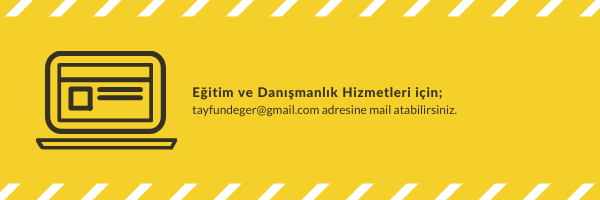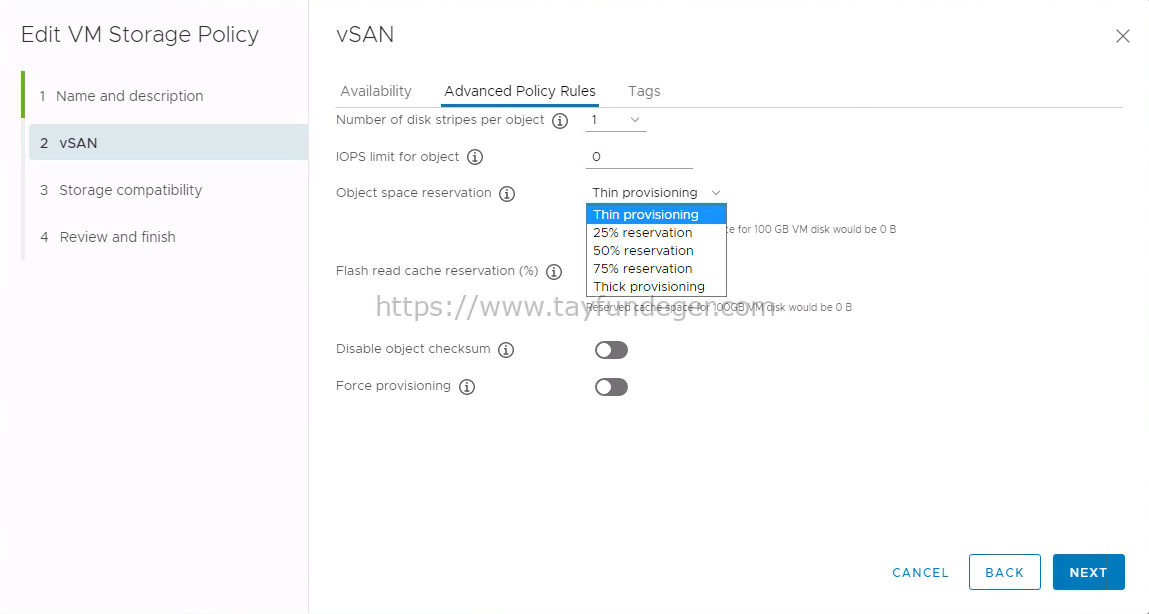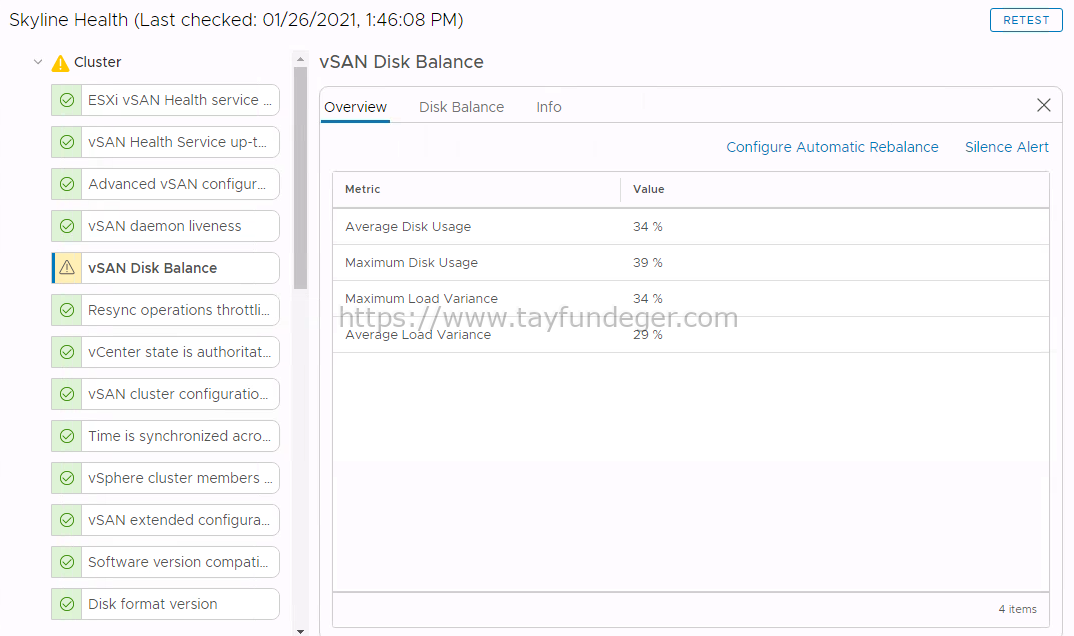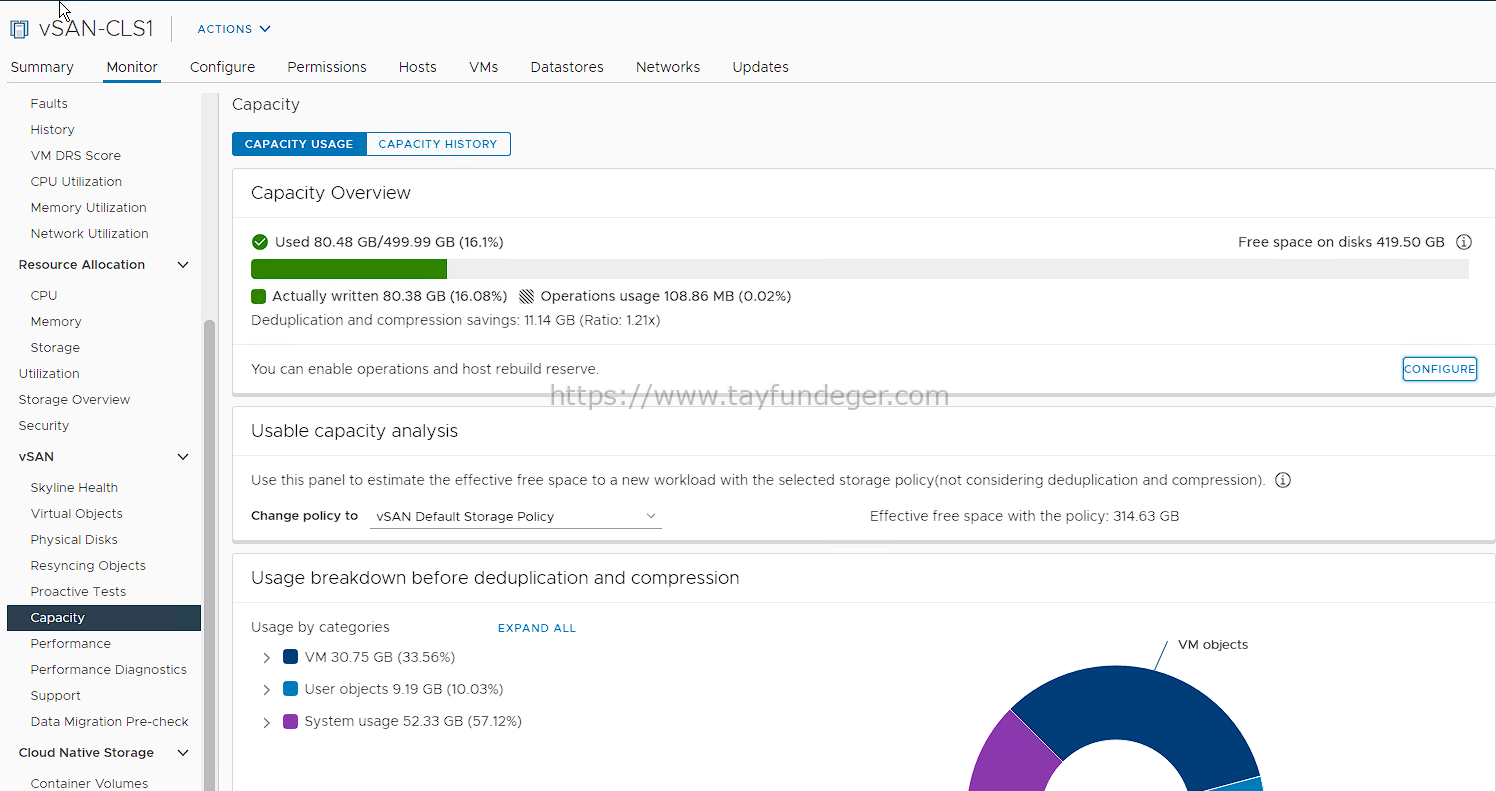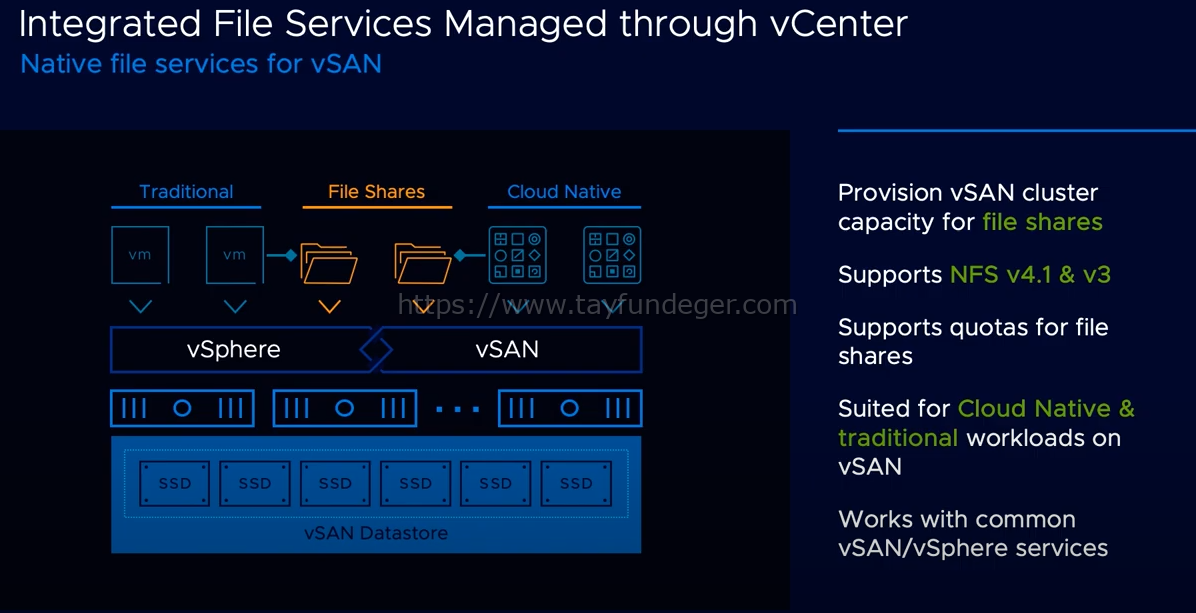Take Virtual Machine Snapshot
Hey,
We all are using snapshots while we are running tests on virtual machines. But two choices on the snapshot screen can be confusing sometimes. In this blog entry, I’ll be shortly informing you about that.
On a working virtual machine, we are doing right click > snapshot > Take Snapshot.
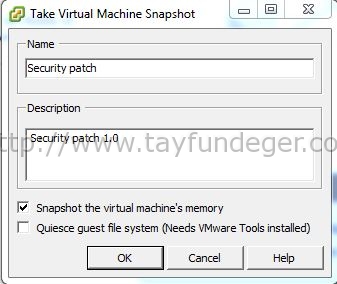
As we see the screenshot above. Before anything, let me show you how to use that screen. Name : Many people write silly stuff there but I suggest you to write something resourceful there.
Snapshot the virtual machine’s memory : This choice comes as it ticked as default. On this choice : When snapshot is being taken, it takes the snapshot with virtual machine’s memory. Which means it also gets the info on memory as a snapshot, thats why stuff takes a long time. If you dont choose it, snapshot taking time will eventually become shorter. After your tests are over, when you are turning back to an old snapshot, it’ll bring the machine offline. So if we take a short brief look :
If we tick the “Snapshot the virtual machine’s memory” choice, it’ll also take the info on the memory. So when you return to the snapshot you made, our machine will carry on from where it was.
If we dont tick it, it wont take the info on memory. So if you return to that snapshot, your virtual machine will be on “power off” status.
Quiesce guest file system ( Needs VMware Tools installed): If you tick this choice which I advise you to do so, when it takes a snapshot, it takes it while its contacting VMware tools. Means a more stable snapshot. If we take a look into the details; When it starts to take snapshots, it pauses the processes on the OS. I advise you to tick it as usual.
http://www.youtube.com/watch?v=4jnv3SRwPEM
Also, you can take a look on the video.
I hope it’s worth your while.
Good luck.