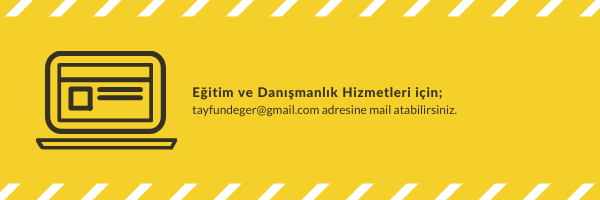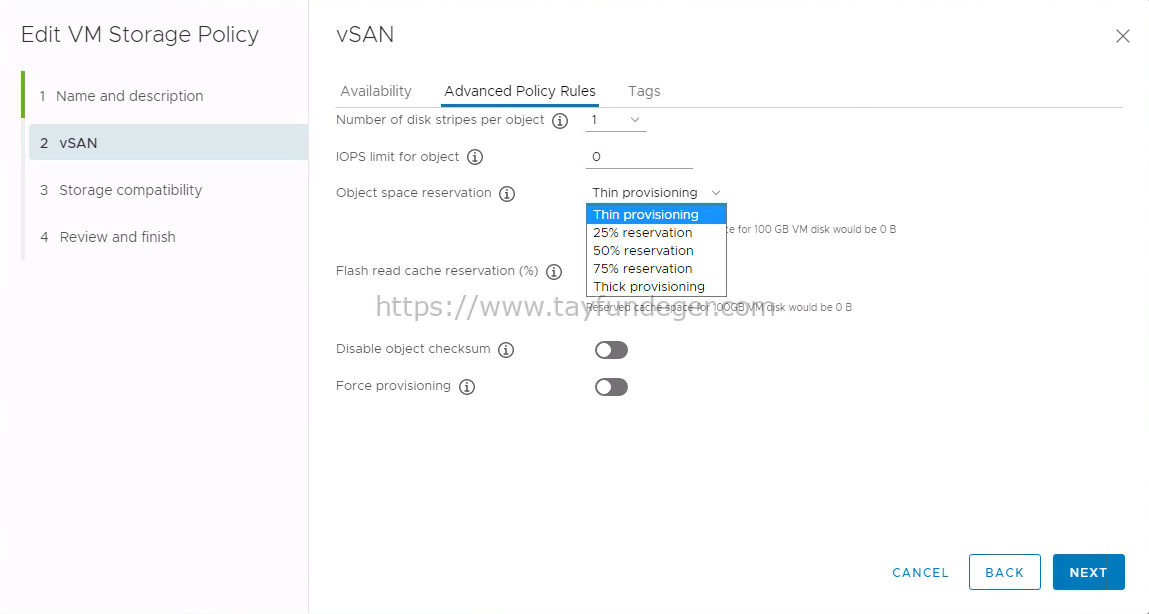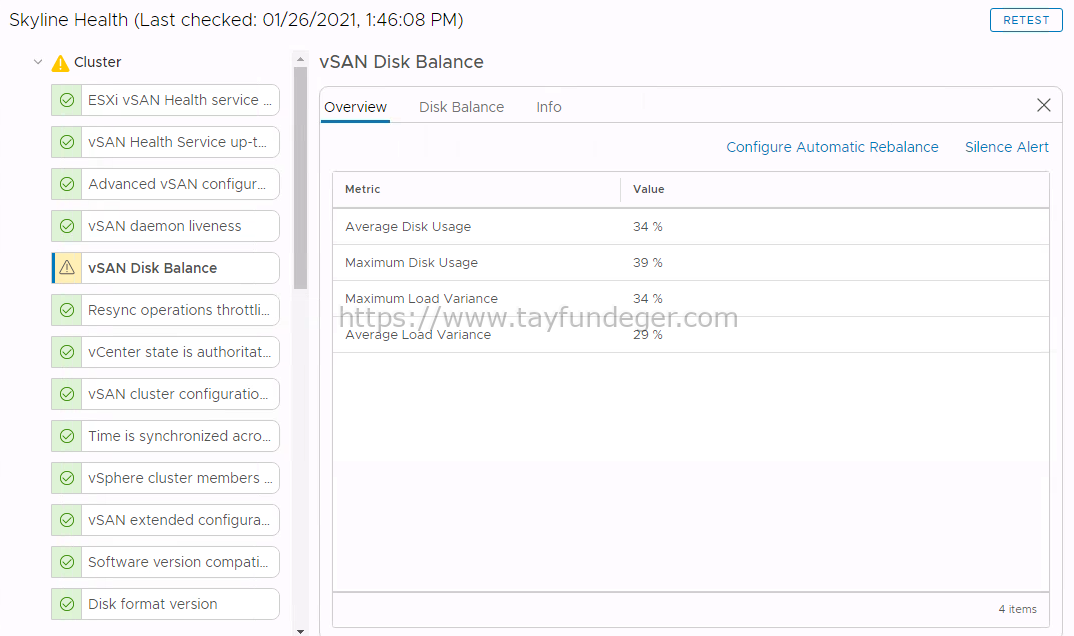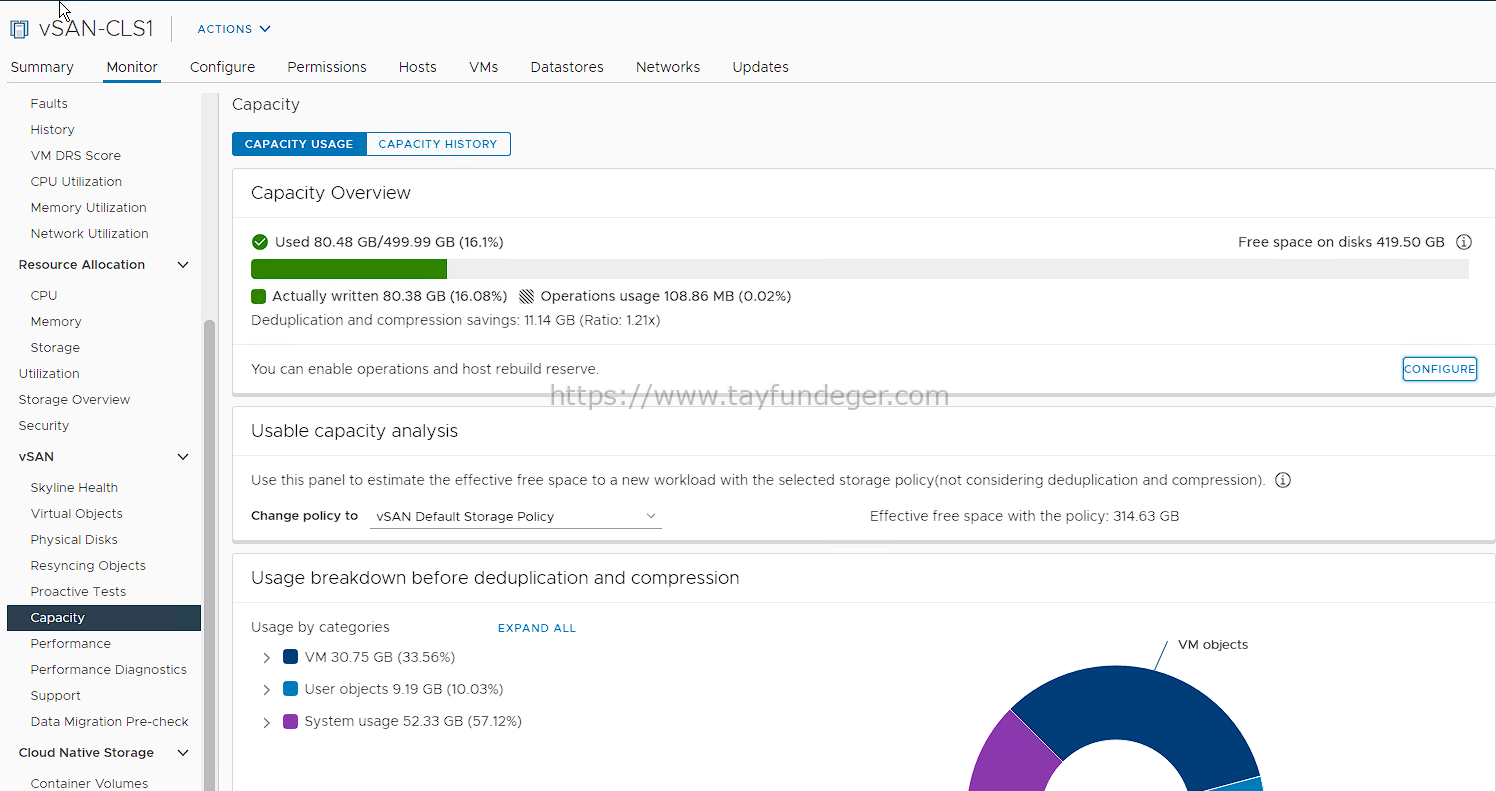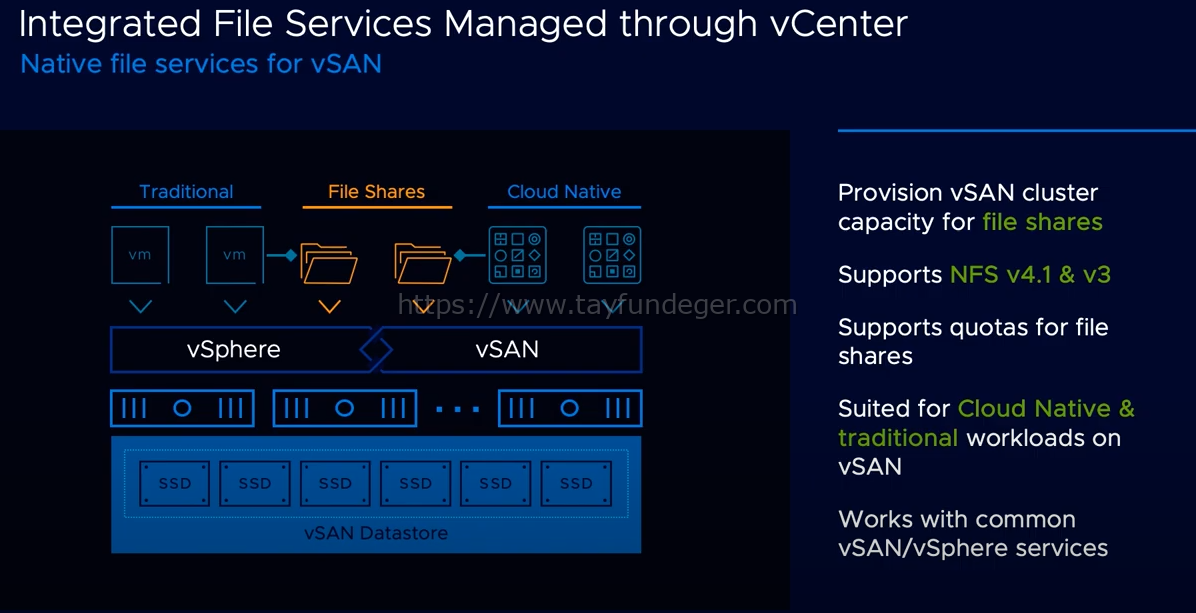VMwareVMware ESXiVMware vCenter
PowerCli ile Snapshot Raporu
Merhaba,
PowerCli ile Snapshot Raporu isimli bu yazımda sizlere vCenter veya ESXi üzerinde bulunan virtual machine’ler üzerindeki snapshot’ların nasıl raporunu nasıl alabileceğinizi anlatacağım.
Daha önce snapshot ile ilgili aşağıdaki gibi bir makale yazmıştım. Bu yazıma aşağıdaki linkten ulaşabilirsiniz.
Aşağıdaki script sayesinde snapshot’ların raporunu alabilir ve belirtmiş olduğunuz adrese mail olarak atabilirsiniz. Bu script’i Windows Task Scheduler üzerinde bir job oluşturup günlük olarak çalışmasını sağlayabilirsiniz. Aşağıda örnek ekran görüntüsünü görebilirsiniz. Gerekli bölümleri kendiniz değiştirebilirsiniz.
@"
===============================================================================
Title: Get-VmwareSnaphots.ps1
Description: List snapshots on all VMWARE ESX/ESXi servers as well as VM's managed by Virtual Center.
Requirements: Windows Powershell and the VI Toolkit
Usage: .\Get-VmwareSnaphots.ps1
Author: Tayfun Deger
===============================================================================
"@
Import-Module VMware.VimAutomation.Core
#Global Functions
#This function generates a nice HTML output that uses CSS for style formatting.
function Generate-Report {
Write-Output "<html><head><title></title><style type=""text/css"">.Error {color:#FF0000;font-weight: bold;}.Title {background: #0077D4;color: #FFFFFF;text-align:center;font-weight: bold;}.Normal {}</style></head><body><table><tr class=""Title""><td colspan=""5"">VMware Snaphot Report</td></tr><tr class="Title"><td>VM Name </td><td>Snapshot Name </td><td>Date Created </td><td>Description </td><td>Size (GB) </td><td>User Name </td></tr>"
Foreach ($snapshot in $report){
Write-Output "<td>$($snapshot.vm)</td><td>$($snapshot.name)</td><td>$($snapshot.created)</td><td>$($snapshot.description)</td><td>$($snapshot.SizeGB)</td><td>$($snapshot.username)</td></tr> "
}
Write-Output "</table></body></html>"
}
#Login details for standalone ESXi servers
$username = 'vCenter-Login-Name'
$password = 'vCenter-Login-Şifre' #Change to the root password you set for you ESXi server
#List of servers including Virtual Center Server. The account this script will run as will need at least Read-Only access to Virtual Center
#$ServerList = "vCenter-ISMI" #Chance to DNS Names/IP addresses of your ESXi servers or Virtual Center Server
#Initialise Array
$Report = @()
#Get snapshots from all servers
#' foreach ($server in $serverlist){
# Check is server is a Virtual Center Server and connect with current user
# if ($server -eq "vCenter-ISMI"){Connect-VIServer $server}
# Use specific login details for the rest of servers in $serverlist
# else {Connect-VIServer $server -user $username -password $password}
Connect-VIServer vCenter-ISMI -user $username -password $password
get-vm | where { $_.PowerState -eq “PoweredOn”} | get-snapshot | %{
$Snap = {} | Select VM,Name,Created,Description,SizeGB,username
$Snap.VM = $_.vm.name
$Snap.Name = $_.name
$Snap.Created = $_.created
$Snap.Description = $_.description
$Snap.SizeGB = [Math]::Floor($_.SizeGB)
$t =Get-VIEvent -Entity $_.vm.name -MaxSamples 1000 | where {$_.FullFormattedMessage -like "*Task: Create virtual machine snapshot*"} | select username | select-object -First 1
$Snap.username =$t.UserName
$Report += $Snap
echo $Snap >> "C:\out.txt"
}
# }
echo $Report >> "C:\out1.txt"
# Generate the report and email it as a HTML body of an email
Generate-Report > "VmwareSnapshots.html"
IF ($Report -ne ""){
$SmtpClient = New-Object system.net.mail.smtpClient
$SmtpClient.host = "SMTP-IP-ADRESI" #Change to a SMTP server in your environment
$MailMessage = New-Object system.net.mail.mailmessage
$MailMessage.from = "[email protected]" #Change to email address you want emails to be coming from
$MailMessage.To.add("[email protected]") #Change to email address you would like to receive emails.
$MailMessage.IsBodyHtml = 1
$MailMessage.Subject = "vCenter-ISMI- Günlük Snapshot Listesi"
$MailMessage.Body = Generate-Report
$SmtpClient.Send($MailMessage)}
Disconnect-VIServer vCenter-ISMI -Confirm:$false
Umarım faydalı olmuştur.
İyi çalışmalar.