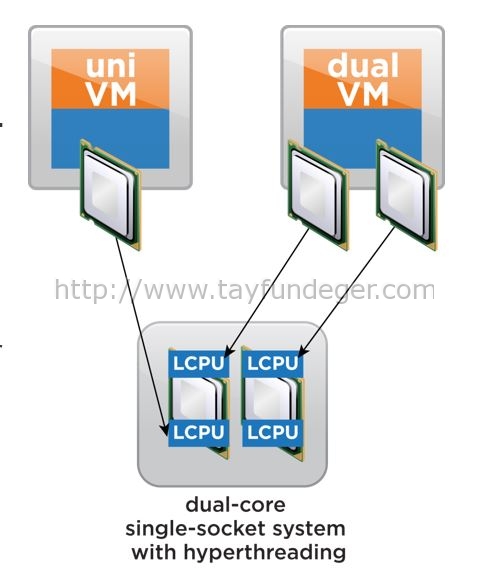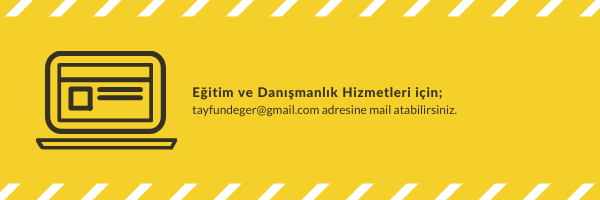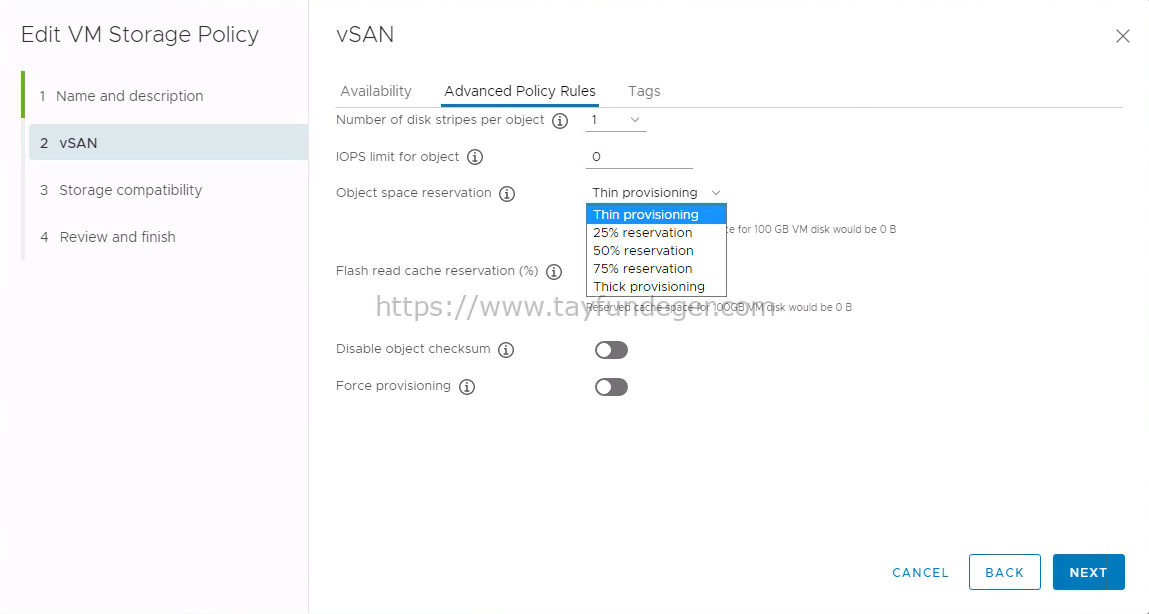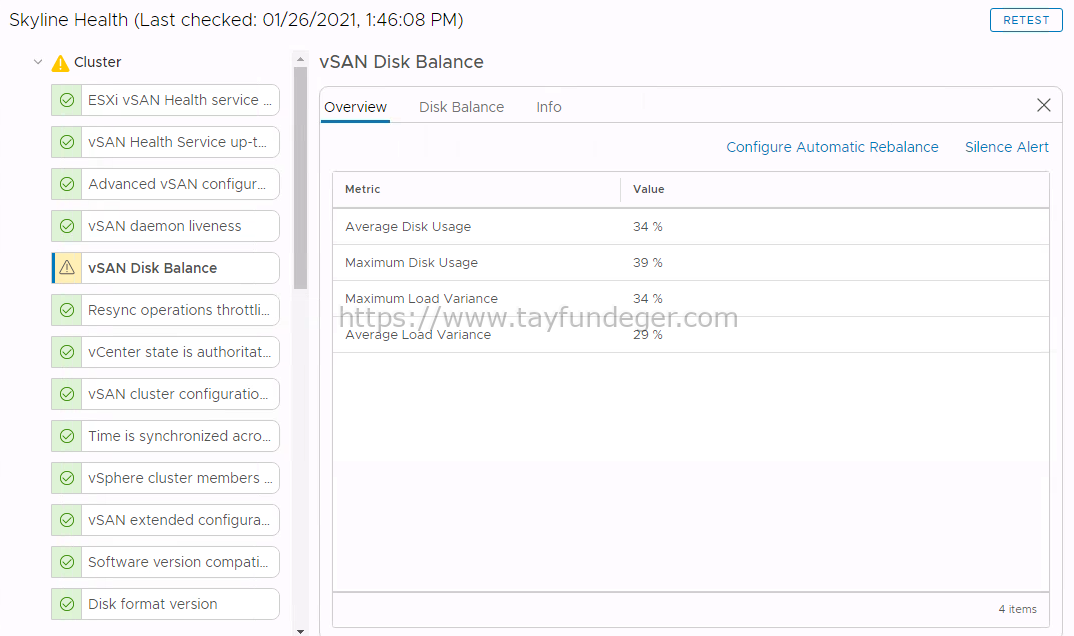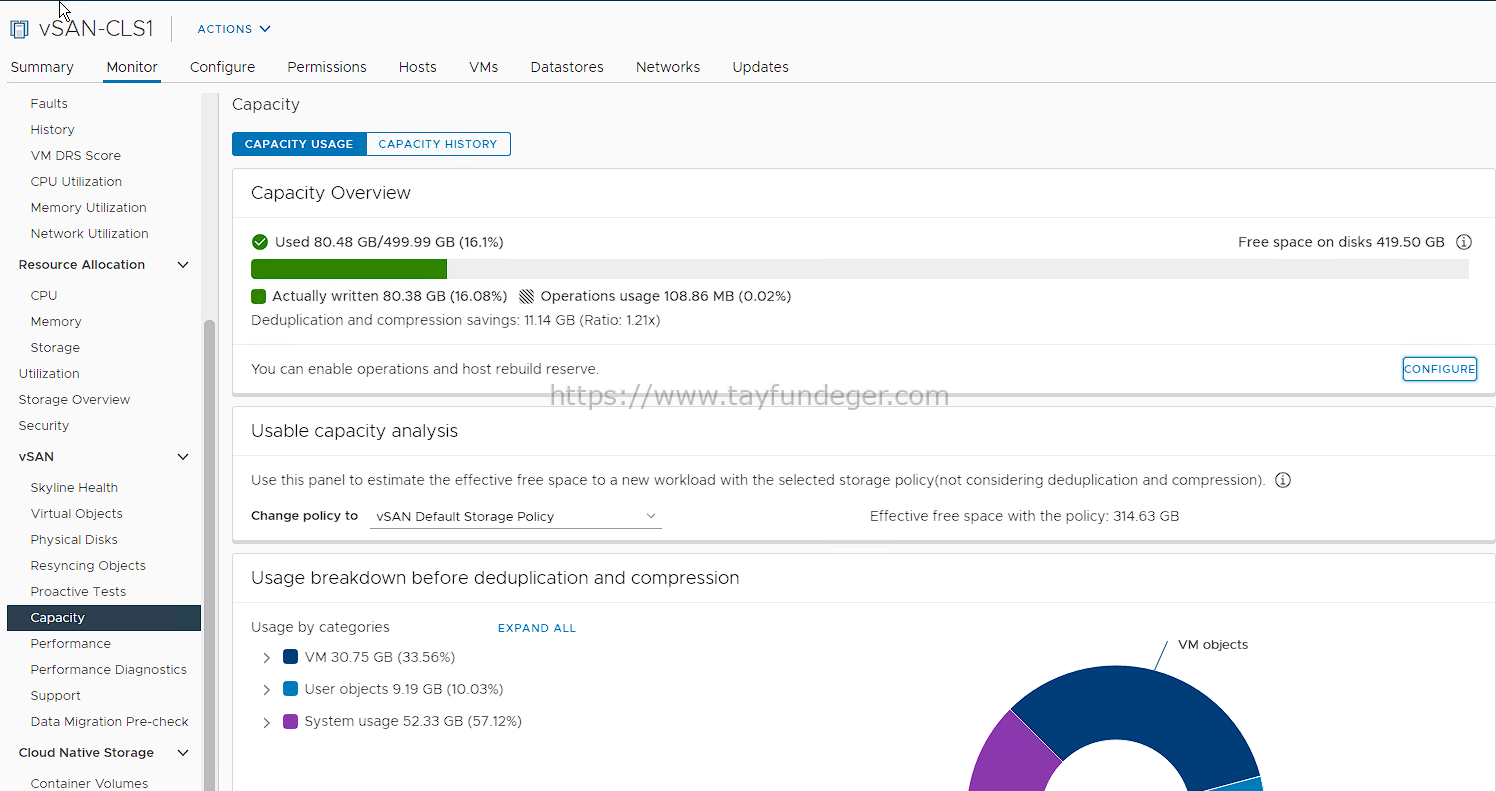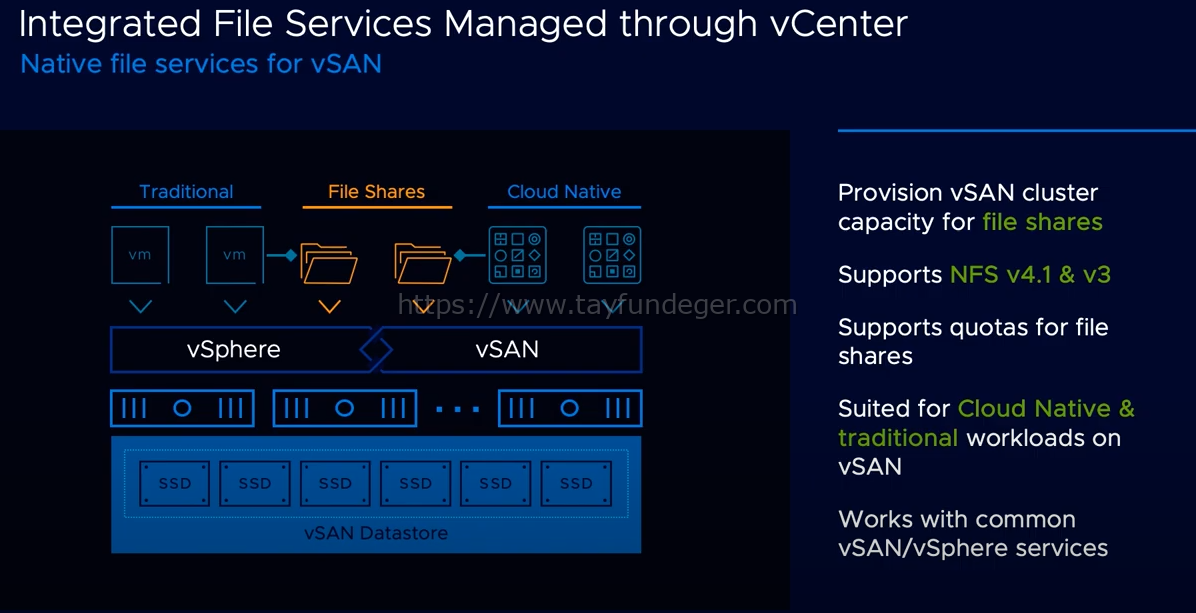Hyperthreading and ESX/ESXi Hosts
Hi,
Hyperthreading enables a core to execute two threads, or sets of instructions, at the same time.
To enable hyperthreading:
1.Verify that system supports hyperthreading.
2.Enable hyperthreading in the system BIOS.
3.Ensure that hyperthreading for the VMware ESX®/ESXi host is turned on.
If hyperthreading is enabled on the host system, Esxi can execute two threads, or sets of instructions, at the same time. The benefit of hyperthreading is that it provides more scheduler throughput. That is, hyperthreading provides more logical CPUs on which vCPUs can be scheduled. The downside of hyperthreading is that it does not double the power of a core. So, if both threads of execution need the same on-chip resources at the same time, on thread has to wait. Still, Esxi uses recent advances in hyperthreading technology and, on systems that use these new technologies, performance has been improved.
An Esxi host enabled for hyperthreading should behave almost exactly like a standard system. Logical processors on the same core have adjacent CPU numbers. So logical processors 0 and 1 are on the first core together, logical processors 2 and 3 on the second core, and so on.
Hyperthreading is enabled by default. To ensure that it is functioning, consult the hardware documentation to see if the BIOS includes support for hyperthreading. Then enable hyperthreading in the system BIOS. Some manufacturers call this option Logical Processor. Others call it Enable HyperThreading.
Use the vSphere Client to make sure that hyperthreading for yout host is turned on. To access the hyperthreading option from the host’s Configuration tab, select Processors and click Properties.
Thanks.