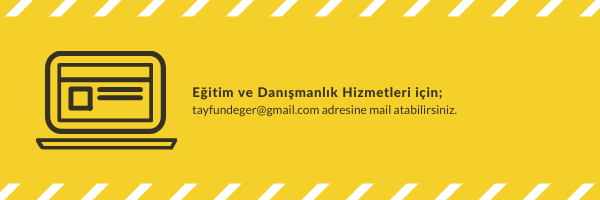Xendesktop Administration Role
Hi,
Xendesktop specifes five types of administrators.
Full administrator: This administrator has full administration rights with authority to manage and administer the entire XenDesktop site. Full administrators can perform any of the other roles, such as that of the machine or assignment administrator. Following XenDesktop installation, only local administrators on the server running the controller have the full administrator role and can create additional full or delegated administrators. By default, domain administrators are included in the local administrator group.
Read-only Administrator: This administrator can see all aspects of the XenDesktop site but has no authority to change any settings; any attempted edits will not be saved.
Machine administrators: This administrator owns the catalog and is responsible for building and updating the virtual dekstops. The machine administrator can specify which assignment administrators can consume the images created. This administrator can also see other aspects of the XenDesktop site.
Assignment administrator: This administrator takes the virtual desktops created by the machine administrator, wraps these in one or more desktop groups, and assigns them to end users. The assignment administrator can specify which help desk administrators are permitted to support these end users; this decision might be based on geographical roles. This administrator can also see other aspects of the XenDesktop site.
Help desk administrator: This administrator performs daily monitoring and maintenance tasks, such as restarting a desktop or logging off a session. These tasks are performed in Desktop Director. Unlike the other administrator types, help desktop administrators do not have access to the entire site. Help desk administrators are only given access to specific desktop groups.
To add an Administrator Account
- Launch Desktop Studio
- Select the Configuration > Administrators node.
- Click Add Administrator in the Actions pane.
- Type the name of a user or group to be added as a XenDesktop administrator.
- Select one or more administrative roles.
- Depending on the selected roles, specify additional permissions for the administrator or group. For example, you can give an assignment administrator access to one or more desktop catalogs. This task can also be performed by editing the properties of the catalog.
Thanks.